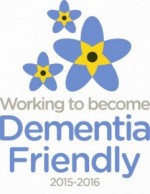If you have an appointment via video consultation, you will receive a text message with a link from your Practice. All you need to do is click the link in your text message on the phone to be waiting on the video system at your appointment time.
Clicking earlier is OK, although the clinician won’t join until the appointment time.
Please be ready for your appointment time. If you are going to be late, please call reception to let the doctor know.
The clinician may be running late. If this is the case, please wait on the line until they are free.
You need to have a smartphone either with working Wi-Fi or internet connection on your phone.
iPhones running older software that has not been updated (iOS 12 and earlier) will need to download the Whereby app to join the consultation)
Please click on the link below to watch the video on how to access video appointment
Please click on the link below for more details: